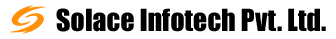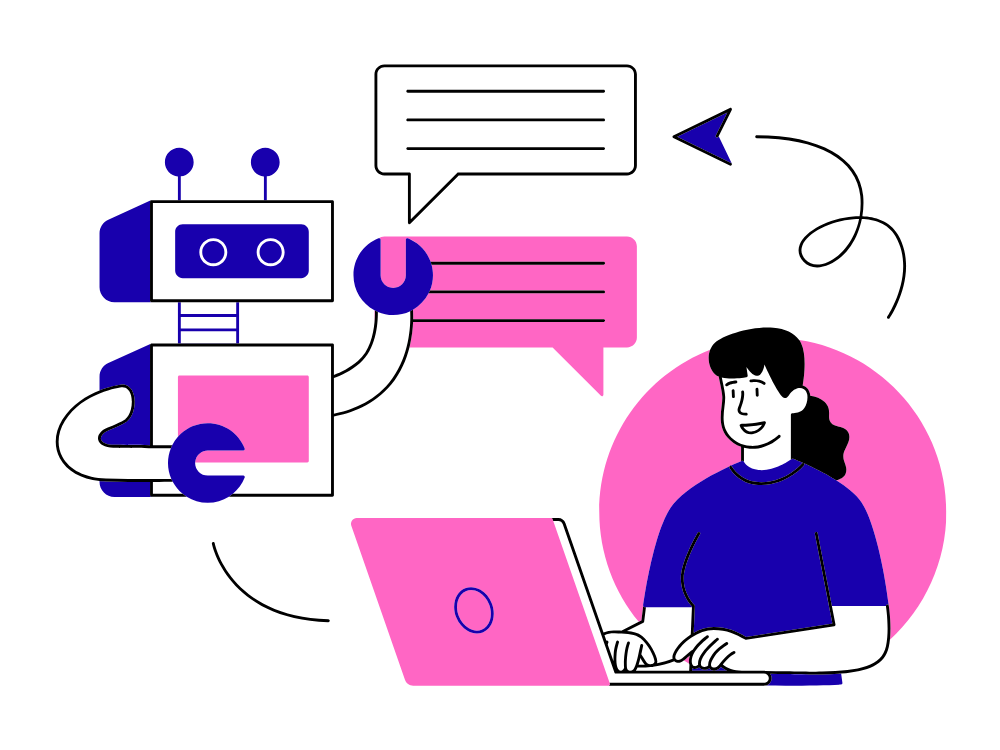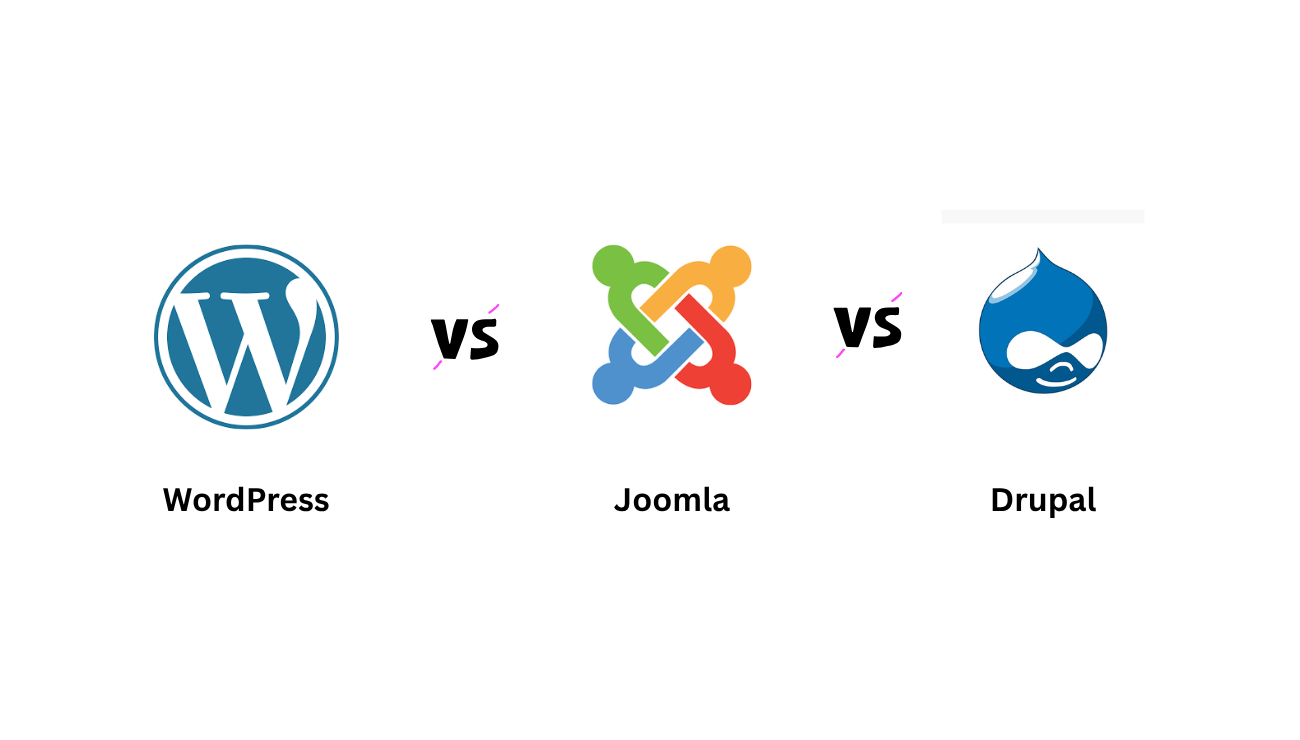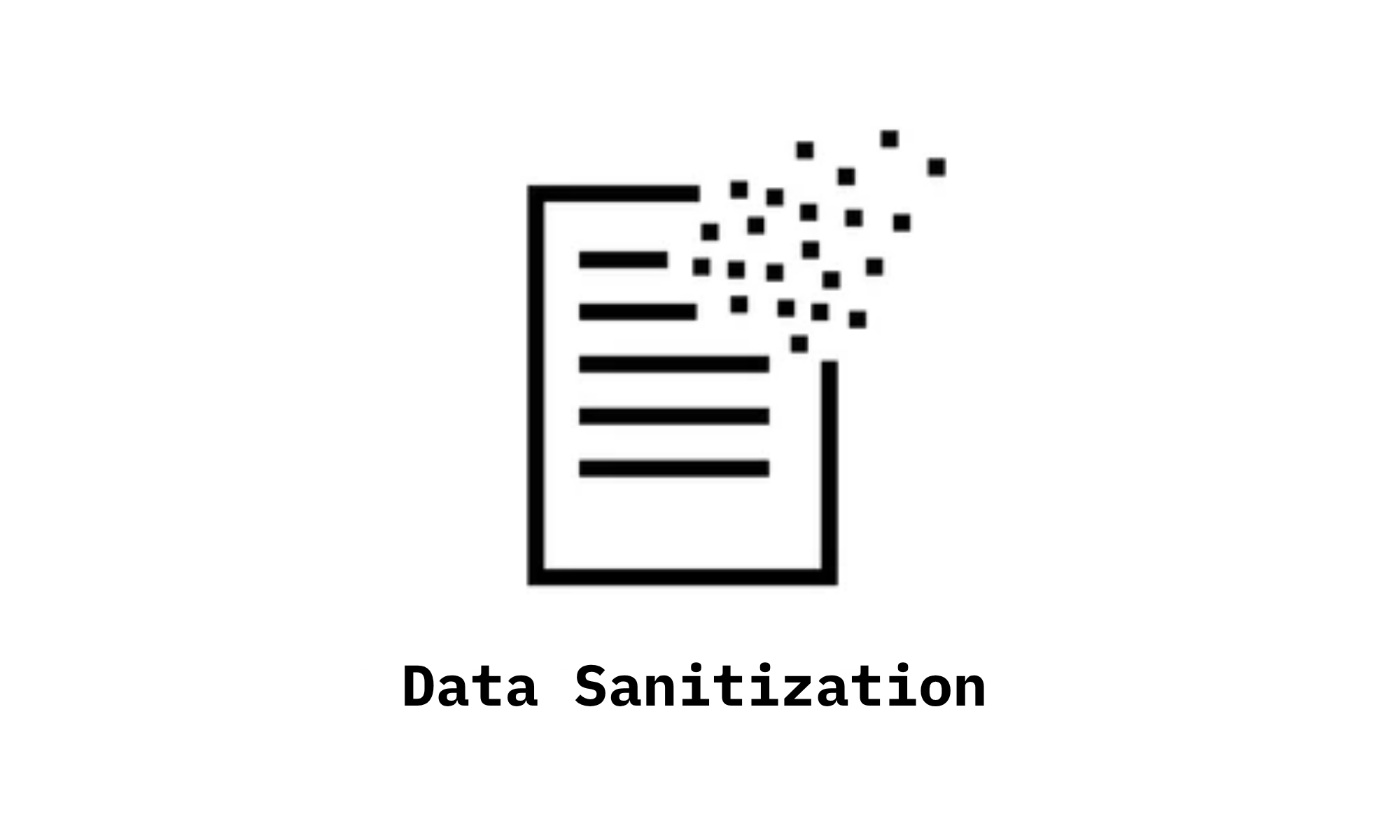
📌 Introduction
Data sanitization (or data sanitising) refers to the process of cleaning or filtering input, output, or stored data to remove harmful elements or ensure consistency. It’s a crucial defense layer in web applications, preventing attacks such as SQL injection, XSS, and ensuring data reliability.
🔍 Why Data Sanitization Matters
-
Prevents security vulnerabilities like SQL injection, cross-site scripting (XSS), command injection, etc.
-
Ensures that user input does not break application logic or data integrity.
-
Helps maintain consistent, predictable data formats.
-
Protects backend systems and databases from malicious or malformed data.
🛠 Types of Sanitization
| Context | What to Sanitize | Common Techniques |
|---|---|---|
| User Input (Forms, Queries) | Strings, numbers, file uploads | Escape special characters, trim whitespace, strip tags |
| Output (HTML, JSON) | Dynamic HTML or templates | Encode or escape HTML entities, use safe templating engines |
| Database | SQL queries, parameters | Parameterized queries / prepared statements, whitelist filtering |
| File Paths & Filenames | User-specified paths or uploads | Remove “../”, validate extensions, normalize paths |
| Email / URLs | URLs, email fields | Validate format; remove dangerous characters |
✅ Best Practices & Guidelines
-
Whitelist Over Blacklist – Only allow known good characters rather than trying to block bad ones.
-
Use Parameterized Queries / Prepared Statements for SQL — never build queries by concatenating user input.
-
Escape / Encode Output based on context: HTML, JS, URL, CSS, etc.
-
Validate Input Early — check data formats, length, allowed characters before further processing.
-
Normalize Data — e.g. convert to lower case, trim extra spaces.
-
Limit Input Lengths — to avoid buffer overflows or excessive resource usage.
-
Sanitize at Every Layer — client side, server side, database.
-
Use Existing Libraries / Framework Features — many frameworks provide safe sanitization utilities.
🎯 Implementation Example (in PHP / web context)
⚠️ Common Mistakes to Avoid
-
Relying only on client-side sanitization (JavaScript) — always validate on server side too.
-
Using blacklists instead of whitelists.
-
Forgetting to escape output depending on context.
-
Over-sanitizing to the point of losing valid data (e.g. stripping characters unnecessarily).
-
Mixing concatenation and dynamic SQL without proper escaping.
🏁 Conclusion
Data sanitization is a foundational security and data integrity practice in modern applications. By validating, cleaning, encoding, and normalizing data at every layer, you safeguard your system from attacks and ensure consistent, reliable operation.